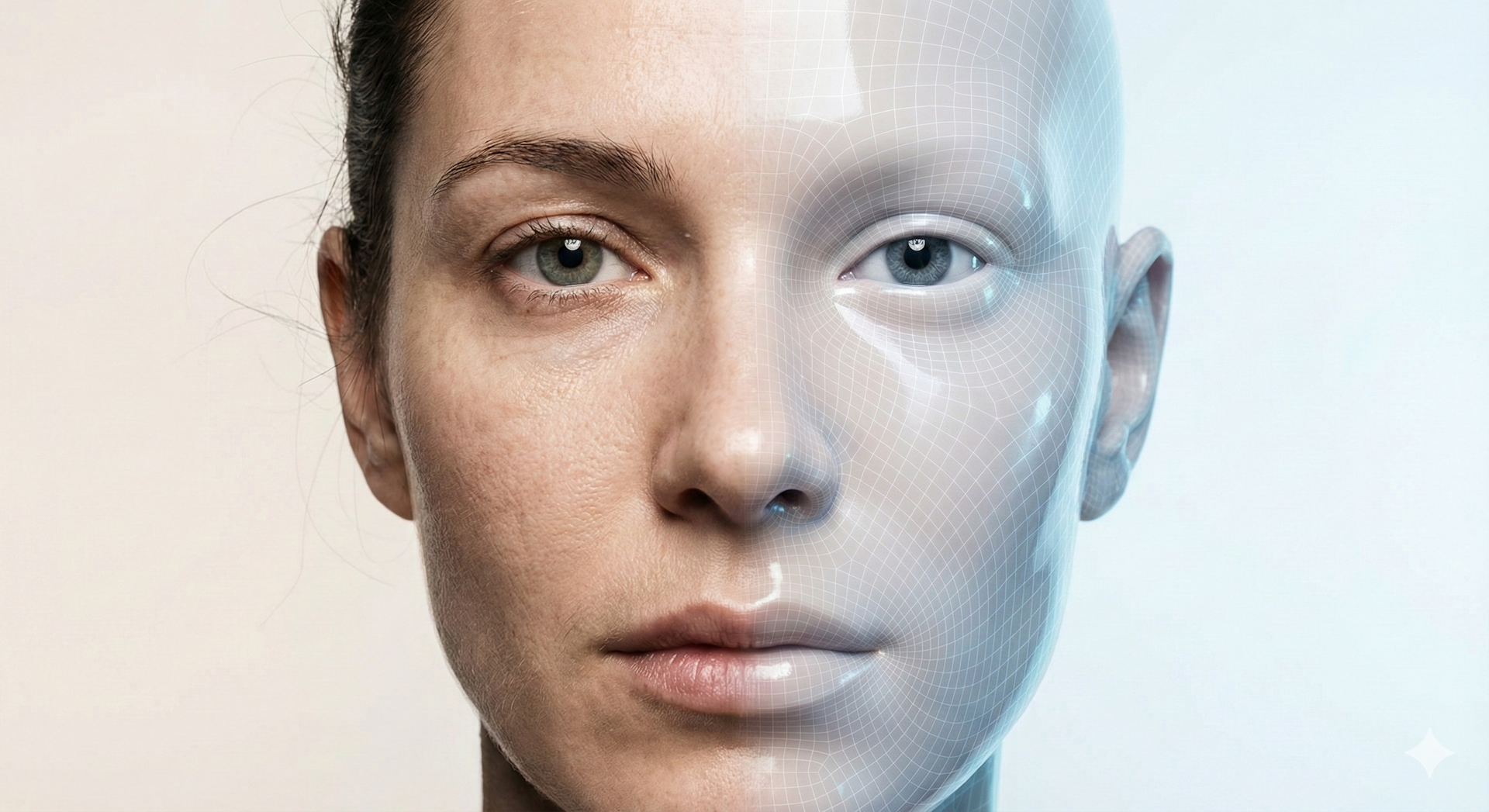Using truly secure passwords: 6 essential reads
A roundup of research into what makes passwords secure, and options for new standards of login authentication.

Editor’s note: the following is roundup of previously published articles.
Passwords are everywhere – and they present an impossible puzzle. Social media profiles, financial records, personal correspondence and vital work documents are all protected by passwords. To keep all that information safe, the rules sound simple: Passwords need to be long, different for every site, easy to remember, hard to guess and never written down. But we’re only human! What is to be done about our need for secure passwords?
Get good advice
Sadly, much of the password advice people have been given over the past decade-plus is wrong, and in part that’s because the real threat is not an individual hacker targeting you specifically, write five scholars who are part of the Carnegie Mellon University passwords research group:
“People who are trying to break into online accounts don’t just sit down at a computer and make a few guesses…. [C]omputer programs let them make millions or billions of guesses in just a few hours…. [So] users need to go beyond choosing passwords that are hard for a human to guess: Passwords need to be difficult for a computer to figure out.”
To help, those researchers have developed a system that checks passwords as users create them, and offers immediate advice about how to make each password stronger.
Use a password manager
All that computing power can work to our advantage too, writes Elon University computer scientist Megan Squire:
“The average internet user has 19 different passwords. It’s easy to see why people write them down on sticky notes or just click the ‘I forgot my password’ link. Software can help! The job of password management software is to take care of generating and remembering unique, hard-to-crack passwords for each website and application.”
That sounds like a good start.
Getting emoji –
Read These Next
How Maduro’s capture went down – a military strategist explains what goes into a successful special
Months of preparation and intelligence gathering went into the mission to seize Venezuela’s president…
West Coast levee failures show growing risks from America’s aging flood defenses
Levees protect more than 7 million buildings in the US today, yet they got a D-plus grade in 2025. A…
Midlife weight gain can start long before menopause – but you can take steps early on to help your b
What you do in the years leading up to menopause can help counter the natural hormonal effects of aging,…